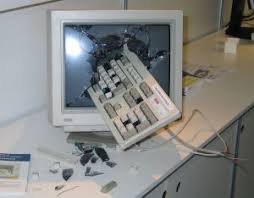Hey,
Here's a simple easy way to download any Movie, TV Show, CD, or anything.
STEP 1 - Download and Install BitTorrent, it allows you to download anything.
Download BitTorrent after you download it, Run Setup and install the basic setup.
STEP 2 - Go to
IsoHunt.com this site has a database of torrents, with virtually any Movie, TV Show, CD ever made! So SEARCH for anything. Example: "Home Alone" or "Seinfeld Seasons"
STEP 3 - Click on S for Seeds, which stands for the number of people that are sharing the file for people to download. The more Seeds the Quicker the Download will go, and the more likely it is a Safe File.
WARNING: Some of these files maybe viruses, so you should only download 1 or 2 at a time, and have a virus application like
AVG (link) installed to make sure it is NOT a Virus.
STEP 4 - Download the Torrent for the file you want it will download quickly as it is only a torrent file.
STEP 5 - BitTorrent should automatically open the Torrent file and ask you what Folder you want to save the movie file you want to download from the net.
STEP 6 - Let BitTorrent download the file but DO NOT SHARE the file, as that would be Illegal, it is however Legal to Download a file.
STEP 7 - Once you have downloaded the file (may take a few hours depending on the size of the file, usually movies take a few hours) Immediately Close BitTorrent, check to see if it stays open in the Lower Right Hand corner with the Green Square, Right-click it and Exit it.
STEP 8 - Then go to the Folder you downloaded the file to and double click the file to run it. If it doesn't run or play correctly with Windows Media Player you may need to
Download VLC (link)STEP 9 - VLC will allow you to watch any movie in any format that you may have downloaded from BitTorrent. So try the movie with VLC, if it does not play in VLC and it doesn't work, immediately Delete the file as it may be a Virus or other Malicious file.
And that's it...simple as 1,2,3.
If you do happen to download a Virus I would recommend having a copy of AVG running so that it will scan the file before you run the Movie File, and if you do get Infected with a Virus, then
Download Anti-Malware Bytes